Support Tickets
Machine-World platform has a support ticket system which allows the clients to put up support request to the project admin.
- Login to your client dashboard,
- On the left side menu you will find Support Tickets link, click on it to access your support tickets.
- To add a new one, click on add support ticket button on the top right side.
- A new page opens and here you would see four different tabs to fill out.
- Ticket Title: to add the headline for the ticket.
- Priority: Select the severity of the issue
- Upload files: In case, you want to depict the issue through images or a document, you can upload them here
- Description: Details related to the issue can be specified here.
- Click on create a ticket to submit it.
After a ticket has been submitted, admin will be able see the notification and view the ticket in the Support Tickets user interface.
Ticket files
Attaching files or folders along with the ticket helps identify what went wrong and where. With Machine-World platform, both the admin and the client can attach files to the ticket. Additional files linked with the ticket raised, gives a clear picture of the issue and helps identify it.
To do so,
- Click on the ticket to which you need to add the files
- Hover around and locate the update ticket box
- Find the choose file button. Click on it to open a dialog box to choose files from your desktop. Only WordPress allowed file types can be uploaded.
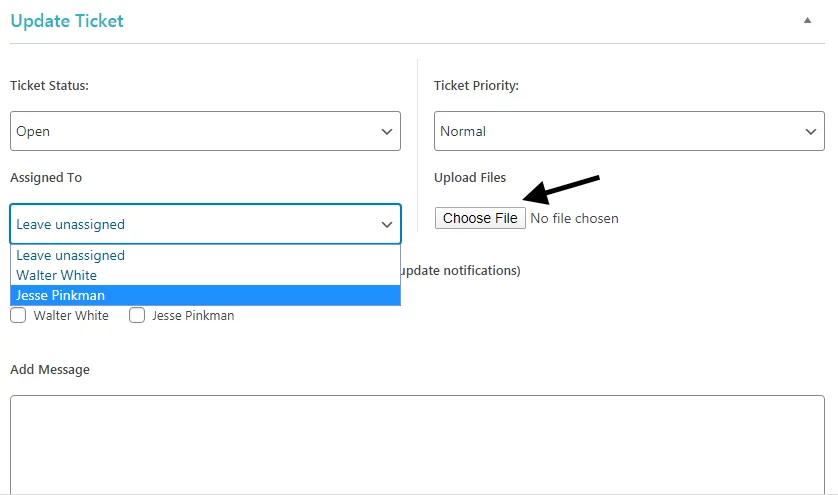
- Next, you will need to enter your message and click on Update Ticket.
Adding messages
You can communicate on a support ticket by adding your message.
- Login to your dashboard, go to Support Tickets.
- Click on your support ticket link to open it.
- Scroll down to the Update Ticket metabox
- You will find the message textarea.
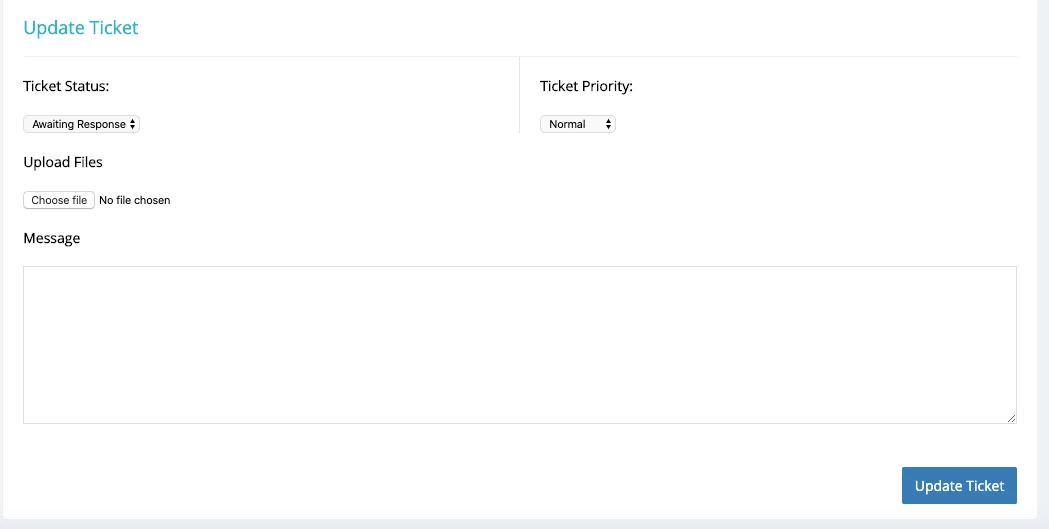
- Enter your message and click on Update Ticket button
