Completing a Project
Tracking the progress of your project is important when you are time-bound. Even a single completed task adds to the progress of the project. With Machine-World platform, you can have a 360° view of the project tasks and determine how long it will take to complete the project.
Log in to your dashboard, and you will see a list of your active projects and the completion rate.
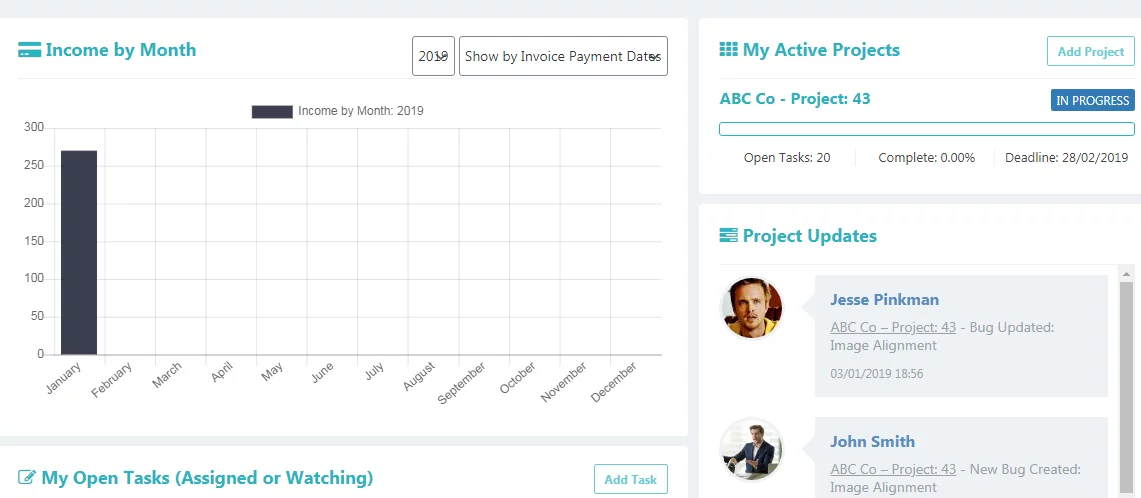
Click on the project name and move to the right corner to see the project status.
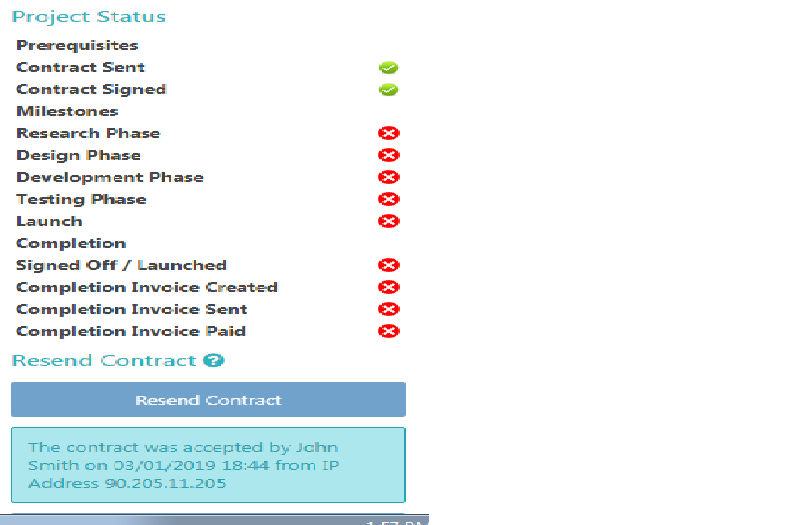
If all of the development phases are complete, you would need to mark the project as signed off.

Once done, you can move ahead to tackle the invoice and payment to finally, mark the project complete.
After completing the project in Project Dashboard, Freelancer goes to Home Page => My Account => Received Order => select project order number => Click Deliver
The system will record that the Freelancer has sent the project distribution to the client.
For the client, the client can go to Home Page => My Account => Order => select project order number => Click Complete, reject or Dispute
If the client clicks to complete, the Freelancer will receive payment from the system.
If the client clicks Reject or Dispute, the Freelancer needs to discuss with the client which part was not achieved request for a final decision, if after discussion with the client there is still no final decision, the Machine-World platform will base on the confirmed contract to make the final decision to refund to the client or transfers money to Freelancer.
Within 14 days from the date the Freelancer clicks Deliver, if the client does not have any response, the system considers the client to have agreed that the project is completed and the money will be disbursed to the Freelancer.
